S
shark_za
Guest
Garmin Quest
You often get this requirement, someone gives you a track log for a trip and you want to follow it. Like the GSC routes people have recieved.
This is not a function the Quest really supports so here are a few workarounds.
Option 1.
It is possible to follow a track you have logged on your unit and this is the angle we use to do the first workaround.
Use mapsource to reverse the track - click on "invert" after double clicking on the track. Then rename the track exactly how the Quest stores its logs, ie called "ACTIVE LOG" and then "ACTIVE LOG 001" and so on.
Clear you units track log - Settings - Track Setup - Clear Track
Send these to your Quest.
These tracks will appear on the unit as if you recorded them.
When you are at the start of the track, press and hold OK, then select Tracback - Yes - Follow Track
This is not really practical when there are 3 tracks starting from the same point as in the GS challenge, so the next option is to use routes.
Option 2.
Download WINGDB 1.1 from the net, do a search and get it. Its small and free.
Open the utility and for input select the file with the track
Output is the new file you want to create as a route.
Select "Convert tracks to routes with hidden via points" and hit the "convert button.
This will stop all the points from appearing as waypoints in your unit.
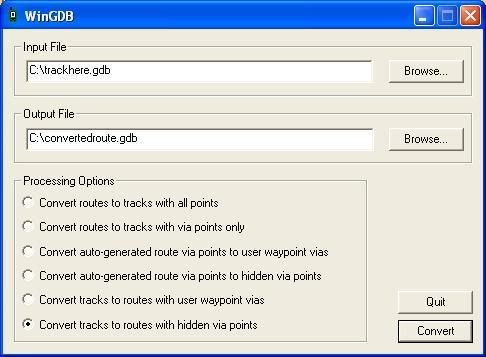
Open the newly created route and send to the Quest.
The limitation on this is the track/route has to be less than 250 points.
Now this method is not just Quest specific, it creates a route that even the simplest Geko or eTrex yellow can follow.
Remember if the track is more than 250 points and you cannot simplify it by using the "filter" options in Mapsource then save the track in chunks and convert into a few routes of 250 points each.
You often get this requirement, someone gives you a track log for a trip and you want to follow it. Like the GSC routes people have recieved.
This is not a function the Quest really supports so here are a few workarounds.
Option 1.
It is possible to follow a track you have logged on your unit and this is the angle we use to do the first workaround.
Use mapsource to reverse the track - click on "invert" after double clicking on the track. Then rename the track exactly how the Quest stores its logs, ie called "ACTIVE LOG" and then "ACTIVE LOG 001" and so on.
Clear you units track log - Settings - Track Setup - Clear Track
Send these to your Quest.
These tracks will appear on the unit as if you recorded them.
When you are at the start of the track, press and hold OK, then select Tracback - Yes - Follow Track
This is not really practical when there are 3 tracks starting from the same point as in the GS challenge, so the next option is to use routes.
Option 2.
Download WINGDB 1.1 from the net, do a search and get it. Its small and free.
Open the utility and for input select the file with the track
Output is the new file you want to create as a route.
Select "Convert tracks to routes with hidden via points" and hit the "convert button.
This will stop all the points from appearing as waypoints in your unit.
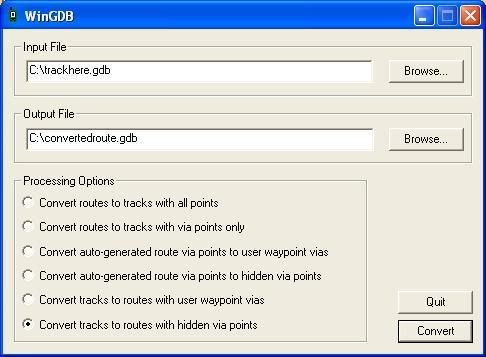
Open the newly created route and send to the Quest.
The limitation on this is the track/route has to be less than 250 points.
Now this method is not just Quest specific, it creates a route that even the simplest Geko or eTrex yellow can follow.
Remember if the track is more than 250 points and you cannot simplify it by using the "filter" options in Mapsource then save the track in chunks and convert into a few routes of 250 points each.




